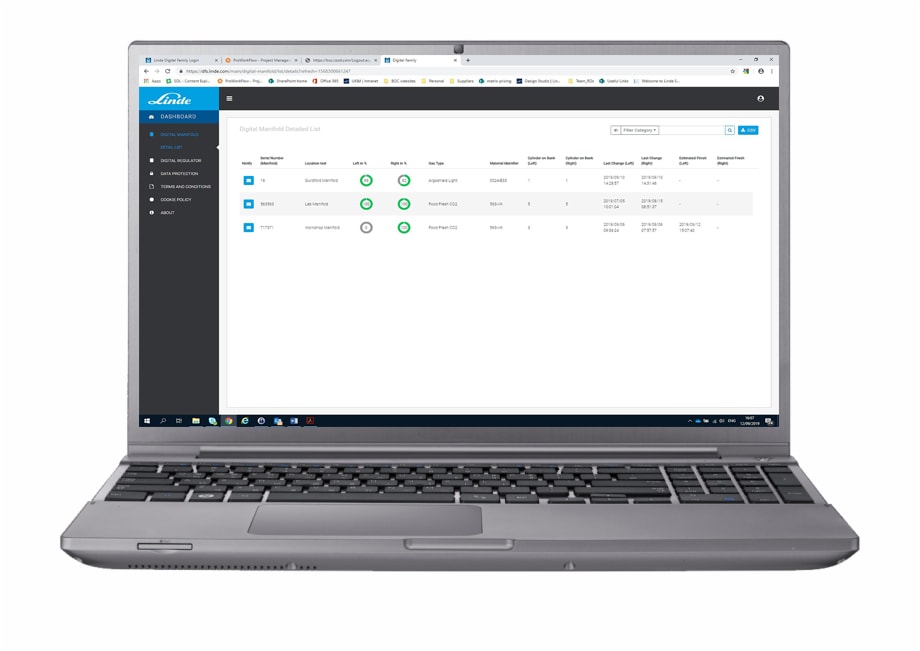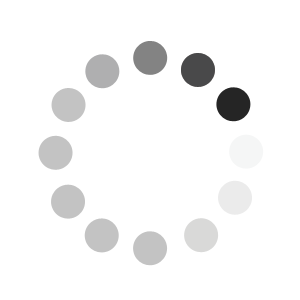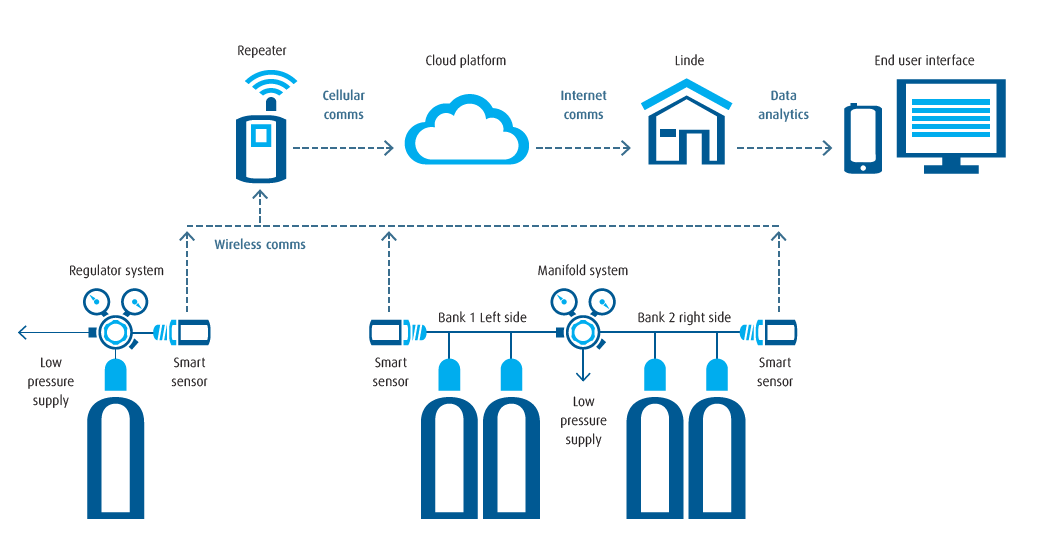Pour bénéficier d’un affichage optimal de la boutique en ligne de PanGas, vous avez besoin pour le navigateur de la version minimale suivante:
• Internet Explorer 9.0
• Mozilla Firefox 38
• Safari 8
• Chrome 45
Veuillez vous assurer que JavaScript est activé dans les paramètres de votre navigateur.
Why choose DIGIGAS®?
- Monitor the content of all your gas cylinders through an online dashboard
- Receive an alert via e-mail and/or SMS when the gas content reaches a minimum level.
- You will never run out of gas again.
- No need to manually check the gas content of cylinders.
- Has an option to automatically re-order gases from Linde

"DIGIGAS® makes it easier for us to check the contents of our gas cylinders. Consumption can be checked from any computer and a warning is also sent if the gas level falls below the threshold".
Karlheinz Bromig, Dipl. Brmst.- Dranktechnoloog, Technical University Munich
DIGIGAS® service packages
DIGIGAS® is currently available in two different service packages:
DIGIGAS®Notify
Insight into your gas supply at any time and from any location, with customizable messages that warn you when the minimum gas content has been reached.
DIGIGAS®Order
This service goes one step further and automatically places a repeat order when the gas cylinders have reached the threshold value. This saves time because a manual step in the process is now automated.
How does the DIGIGAS® system work?
The smart sensor is mounted on an existing pressure regulator or manifold that has a spare blanking port on the high-pressure side. The smart sensor then wirelessly transmits pressure and temperature data to a receiver (repeater).
The repeater then sends this data to the cloud via a mobile connection. Here the data is analyzed, where the gas content is converted into a percentage. The gas content of your cylinders can be viewed 24/7 on an online dashboard from your computer, cell phone or tablet.
Set up DIGIGAS®
STEP 1
Plug the repeater (receiver) into the mains and affix it to the wall.

STEP 2
Insert the smart sensor into the port of the regulator or manifold.

STEP 3
You scan the QR code on the smart sensor and enter the cylinder data via the setup program. A Linde service technician can help you with this.

STEP 4
Has the installation process been completed? You can now view your cylinder stock and set up notifications.